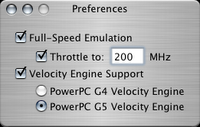Ever since Be, Inc. was dissolved and its BeOS technology was turned over to the Palm OS charnel house in '01, Be fans have been eagerly awaiting a successor to their favorite operating system, with very few rays of hope since. Earlier this month, however, yellowTAB released their BeOS descendent Zeta.
Based on Dano—an unreleased BeOS 5 update that managed to sidestep Palm's meatgrinder—Zeta has been in development since early '02 and progressed rapidly due to its direct lineage from Be and so has a huge lead over other projects like Haiku, PhOS, and BlueEyedOS. Have Be fans finally found their savior, or is this just another failed attempt at reviving the dead?
Read on: this review will help you decide exactly that.
Getting Started With Zeta
Zeta Quick Facts
Release Date: June 09, 2005
Company: yellowTAB GmbH
Price: $129 ($99 sale price)
Zeta comes in a professional-looking DVD case and its packaging and manuals are surprisingly easy to read having come from a German company. And happily, installing it is painless and relatively fast, improving upon BeOS 5's installation procedure. After booting from the CD, I was at the install screen in under fifty-five seconds.
The installer first requires you to choose a language. I chose American English, though they offer localizations for British English, Japanese, German, and about twenty other languages. After the language switch, which takes about a minute, there's a standard EULA and then the hard drive partitioner. Oddly, you can't delete partitions, but resizing is supported.
A full installation takes about a gigabyte of space and around seventy minutes to finish, though times will vary with hardware. You can choose to install the BeOS bootloader. If Zeta is to be your primary operating system, I recommend this option. It can handle Windows too, but not Linux. Some might find this troublesome though I think it's just fine — after using Zeta, Linux will seem downright neanderthal.
Love At First Boot
Zeta boots fast, in about ninety seconds, and delivers you straight to the preferences program. Hardware support is excellent and everything came up roses with my system, so I had very little to configure save for personal preferences. In contrast to BeOS 5, the preferences are altogether in one program rather than seperate panels, analogous to System Preferences in Mac OS X.
The icons in Zeta still look the same as they did five years ago but the rest of the GUI looks like a refugee from an early Nineties techno album cover — the windows and buttons are now shiny, polished, and plastic and the yellow color used for the window and tabs is entirely too bold. Because of this the GUI is much more obtrusive than it used to be. Fortunately, you can switch back to the matte finish of BeOS 5.
Well, you should be able to. I also tried using the Windows, Amiga, and Mac OS styles as well but had no luck. Perhaps trying to use five different GUI skins was too much for the operating system? On top of that, some windows that dimmed in the background wouldn't return to their normal coloration after being selected and the Deskbar would grey out randomly. The GUI certainly didn't earn yellowTAB any points here.
Applications and Utilities
Zeta certainly comes with a lot of multimedia applications, both updated versions of Be apps, the original Be apps, and third-party apps in various states of antiquity. Since I'm not a very multimedia-oriented person, most of these were lost on me, but I can comment on some more general programs a typical home user is likely to be interested in.
Instant messaging is a mess. First, the only supported protocol is AIM, which is fine most of the time, but there is absolutely no Yahoo!, or MSN support for when you might need it. Furthermore, the AIM clients in Zeta — one old one from Be, one new one from yellowTAB — support none of the newer AIM features and are buggy and crash a lot. Don't trust Zeta if you like to chat.
Browsing is handled by Mozilla 1.0.3. It launched in fifteen seconds and took only five seconds to render the Trollaxor.com home page. Everything in the browsing experience works fine, except for one show-stopping bug: Opening local HTML files causes Mozilla to crash. This embarrassing bug shouldn't have been allowed to leave the labs unsquashed, but somehow did. For shame, yellowTAB.
Hardware Support — The Hard Way
Review System Specifications
Processor: 233 MHz Pentium Pro (2x)
Memory: 512MB 60ns EDO RAM
Hard Drive: 40GB EIDE
My scanner, an Acer 320U "Prisa," was unsupported. Upon looking at the hardware page on yellowTAB's site, however, my initial curiosity was met with disappointment and surprise. Zeta supports only five scanners, and even the second Pentium Pro in my system doesn't work as yellowTAB has yet to support my motherboard. In five years, Zeta's hardware support is sadly nowhere near what it should be.
The lack of support for my other hardware quickly became infuriating: The scroll wheel in my mouse was useless, my digital video camera wasn't one of the three that Zeta had drivers for, and my monitor gave me a headache with its 50KHz refresh. Zeta has had years to write drivers for new hardware but instead has barely tip-toed beyond BeOS 5. In a word, Zeta's hardware support is unacceptable.
Other Points Of Interest
Zeta ships with bash, a popular Open Source shell, and a host of standard Unix utilities. While having Unix at your fingertips is nice, it seems more like a kludge than part of the system, and has since the early days of BeOS. yellowTAB pretty much kept Unix support at status quo, so don't expect the integration you get with Mac OS X. Perhaps they should start using FreeBSD as a reference platform.
Of course we're all familiar with Be's filesystem querying capabilities, which was revolutionary in the late Nineties but at this point is ubiquitous on the desktop since Mac OS X Tiger and Windows Vista. Only Linux has yet to catch up with this functionality. This used to be a killer app for BeOS, but now isn't worth writing home about. It's barely even worth writing a full paragraph.
Zeta recognizes MMX, SSE, 3DNow!, HyperThreading, and x86-64/EMT64. Zeta is just now starting to optimize for the above processor features, though it's still really a 586-and-better system. It's rumored to execute as much of the kernel as possible from L2 cache. Zeta is still only 32-bit, however, and 64-bit processor support is likely not to happen for years, if ever.
Putting It All Together
Looking at things from a Mac OS X or Windows XP standpoint, Zeta lacks polish, hardware support, and a lot of thoughtful features. Part of this is due to reviving the BeOS from its moribund state, while another factor is the small development team who simply can't compete with the 200+ engineers Apple and Microsoft have behind their offerings.
If you're a long-time Be warrior, however, Zeta is the only game in town at the moment. Haiku, an Open Source project to recreate BeOS 5, is still in developmental stages. BlueEyedOS is stalled indefinitely and PhOS has no future, legal or otherwise, in sight. Even though Zeta feels like the first faltering step of a bedridden patient after five years, it's the only one taking any steps at all.